Bonjour lecteurs! I don’t know about you, but I sometimes feel like a dinosaur when it comes to new technologies. In a world of hashtags, TikTok videos (and dangerous trends that go with it!), the digital age keeps changing every day and it definitely impacted the way we communicate, interact, and access information. Here are a few tips on How to Navigate E-Safety with Your Kids.
This Is The Future Of Our Children
Being un parent moderne is not always easy.
Nowadays, toddlers seem to spend their lives swiping on a tablet or dreaming about the next jeux vidéos. I grew up with VHS tapes (do you remember those!?) and I had my first mobile phone when I was about 16!

Today, navigating online information is no longer just an option. It seems like a necessity, especially when you see how the workforce is changing. It is estimated that 60% of jobs are likely to be 30% or more automated by 2030. We need to prepare our children and learning safeguarding online doesn’t have to feel like a nightmare.
The Digital Landscape
Children use tablets so often à l’école. I used to be quite horrified at first pour être honnête. I thought Stanley was not doing enough reading and writing, skills that would help him develop vital communication skills.
But now that he has been at school for a couple of years, I appreciate more what the internet has to offer. It’s a reservoir of knowledge with boundless opportunities for learning and exploration. Thanks to new technologies, you can learn, find a tutor, practise literacy skills and so much more!

I am always amazed to see all the things my son has learned at such a young age thanks to video content on all sorts of topics. From the Titanic’s story to the animal kingdom, he’s been discovering so much! Thanks to different apps such as Reading Eggs and Numbots he has also developed important skills.
However, the digital landscape also presents a challenge: distinguishing trustworthy sources from misleading or harmful content.
Here are a few simple steps you can take to navigate e-safety with your kids.
Talk About It
We need to stop marginalising the use of digital resources. Start by talking regularly with your child about how to use it to keep them safe online.

This way, it is part of their life and they are relaxed about it instead of demonising it.
It also means that if they have any worries, they’re more likely to come and speak to you.
Use Parental Controls
Parental controls are the first tool you can use. Set them up on all devices your children might use: game consoles, tablets, or even some apps and online services that they use on their own such as Netflix.
It allows you to block and filter upsetting or inappropriate content. You can even use parental controls across your WiFi, phone network, and search engines.

Personnellement, Stanley only uses those while I am present, so on top of usual parental controls, I can also filter what he sees and consumes online.
Adapt Them To Your Children’s Age
There are so many settings so do what feels right for you, depending on your child(ren) age and how they use new technologies.
You can plan what time of the day your children can go online and even how long for. During homeschooling, I would even use a good old kitchen timer when I was dealing with work so that he would not spend hours on his tablet. But you can automate it yourself, especially with older kids.

It’s also handy to create content filters to block apps that may have inappropriate content.
Attention! Remember that these tools are not foolproof. I would also supervise my child when he uses the internet.
Encourage Them To Take Responsibility
Encourage critical thinking from a certain age. Just remind your children that it is not okay to share personal information or they should not click on links or accept gifts from strangers.
I would imagine a lot of this is already done at school and it is just for you to carry on la conversation à la maison.

I think the key here is to make them feel comfortable to discuss it with you. Don’t turn it into a negative tool. Children should be made at ease to ask you any questions may they have any doubts.
Set Up Boundaries
How to Navigate E-Safety with Your Kids is very much personal to you.
I suggest you set up boundaries that work for you. Personnellement, I don’t let Stanley use my phone on his own. It’s one of my main tools for work and the only times he is allowed to use it is when he is on a learning app such as Okido.
We would occasionally use it dans le train par exemple and I would always supervise so that I know what he is doing.

We also have a time limit as I feel too much screen time is not idéal. I appreciate he gets to do a lot and can learn so much with devices.
But I also think there is so much to see and discover in the ‘real world’. So what’s the right balance?
What’s The Right Balance?
Pediatricians generally recommend no more than two hours of screen time per day for children between 5 and 17.
Under 2 years old should not have any screen time either as it can create an addiction.
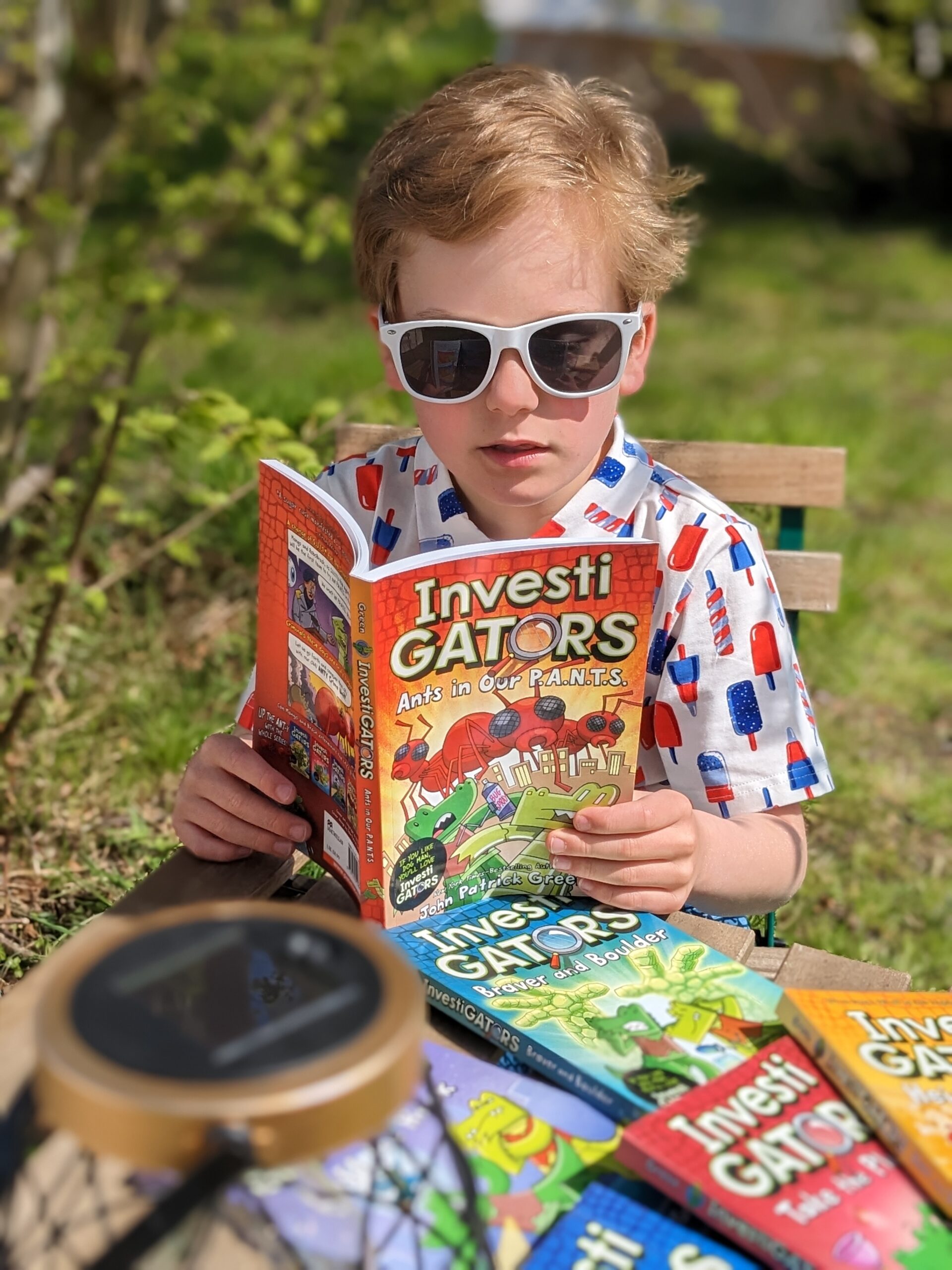
Toddlers should have no more than an hour. I try to stick to those, but I also appreciate that it might not have happened in times like homeschooling. If that’s the case, don’t feel too harsh on yourself!
As long as you have good routines in place and you follow those guidelines, one day off will not turn your children into addicts!
Night Time Routines
Just be consistent. The phone should stay out of the bedroom to avoid nighttime interruptions.
And no screen time before bed! The blue light emitted from LCD screens has been shown to disrupt sleep by interfering with their natural body rhythms.

That’s why we always finish the day with a story and we love our Toniebox.
Social Media
The only platform Stanley is allowed to use is YouTube and it’s always supervised. He mainly watches cartoons as we don’t have a TV or videos with Minecraft tips…

He is not allowed on any other social media platforms. As for his own mobile phone, I would only consider it when he is in secondary school and even I am not sure about it… If I had it my way, he would have one when he is like 18!😆
There are so many activités children can do: we love going to the park, doing crafts and all sorts of games. We also have books all over the house. It’s a tip from the Montessori School I got ages ago when he was still a bébé and it stuck with me.
Quality Time Together
I am so grateful that Stanley is always happy to grab a book and read on his own.
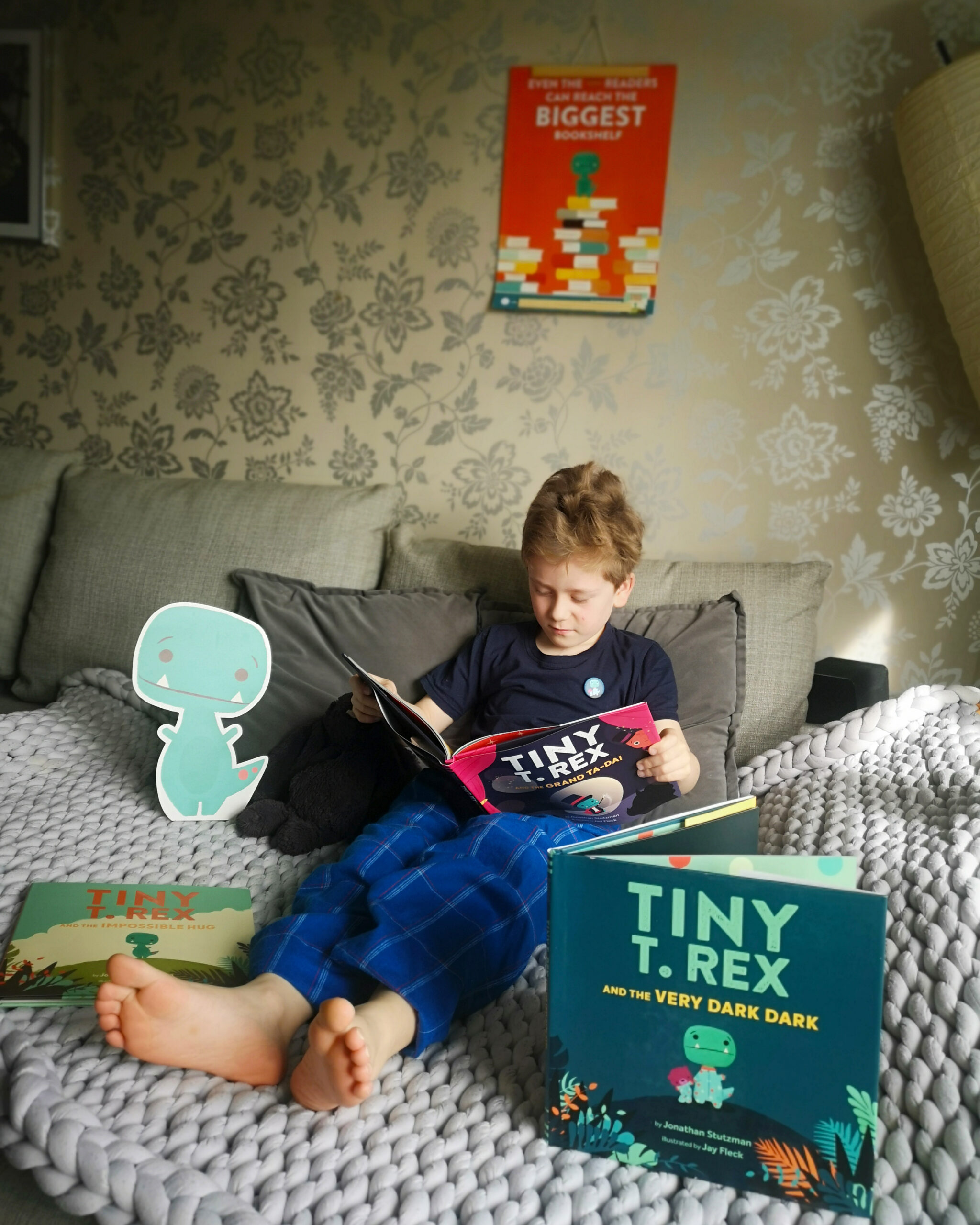
Having routines and keeping children busy to avoid screen time can be hard work. I appreciate that I am freelance and I can work around ma famille.

Sometimes, it feels like another job to do crafts, painting, or anything else. But I think it’s an investment for his future and I am so happy that he has a constant desire to learn and explore.
To Tablet Or Not To Tablet?
Having said that, I have been that mum who gave him his tablet sometimes in public and I have been shamed for it.

So my last advice is DO NOT JUDGE other people. You don’t get to see 95% of their life and you don’t know what is really going on.
When my friend commented on me using the tablet in a restaurant, I felt so guilty. But it was a rare occasion. En plus, sometimes I also need a break… I am that mum who carries books, colouring, games, play-doh, and god knows what else when we are out and about because I want to avoid screen time at all costs. But I do it sometimes 😲

We live in a modern world and it is estimated that 60% of our current jobs won’t exist anymore in the future. I want my son to be a happy and independent individual when he is older. His adult life is very likely to be around new technologies and it’s my job to prepare him for it.
How do you navigate e-safety with your children?
What are your thoughts on the matter? Tablet or not in public?
What are your screen time rules?
As always, I am very much looking forward to hearing your thoughts.
Disclosure: This is a collaborative post.
Thanks for your input – I’m not as clued up as I could be
I agree with your ideas, and will definitely use the tops for my daughter. I also agree that you shouldn’t judge someone else, like you said no one knows what someone else is going through.
I think it gets harder to limit screen time as thay get older.
Author
yes, I agree. That’s why I did everything to give Stanley the love of reading. It’s my only hope lol
Helpful post!
I am def a dinosaur when it comes to tech, my 3 yr old grandson had to show me how to operate the sky tv control and he added sweets to the alexa shopping list ! WHAT!!!! I did not even know it could do that! so I worry that it a channel for potential harm with dodgy people who know how to use and abuse the system. I just hope my daughter keeps up with it all and can protect the kids from the potholes
Author
It’s such a big world out there. I think there is so much we can do and even I don’t feel like an expert at all. But I think if you supervise the use of technologies, it should be ok. Mine is quite young and still so naive at times. I think it will be more of a worry when he is a teen…not looking forward to it! But hopefully, I will have prepared him well and he will be mature about how to use it all.
I used to be that person who told myself ‘when I am a mum I will never give my child a tablet or let them watch TV’. How things have changed. Currently tablets are only to be used on weekends when we’re doing chores around the house. It is the only way to keep their feet on stepping on newly mopped floor and stop them from brining in toys just after we put them away to vacuum.
Sadly my son has discovered Minecraft. He just watched people play in the world they created and he’s become obsessed. Thankfully usually all I have to do is say “Okay, ipads off now” and both my kids are very good at listening to that but I do have to have an activity planned for them or otherwise they will whine.
We have managed to go ipad free now we’re out in restaurants but only since this year. They don’t eat otherwise and they get moody too. So we do a lot of question asking and answering and we try our best to engage with them otherwise. Then out comes the colouring pens and paper.
But I do feel technology has helped my son a lot with understanding the world around him. He’s learnt a lot about Science, black holes even and he’s only 5. My daughter is learning to write her ABC’s on her ipad which is so much more sustainable then using paper. So I am completely for using technology and screens for education
Author
same here, mine loves Minecraft. I am not a big fan of video games but I can see he builds things and it is not a passive experience. So I kind of accept it even if we have limits for him to play otherwise, he would be on it all day LOL
Oh same. He can be on it all day. Changing subjects here, what free app would you recommend for spelling ? My son Kai has just moved into Year 1 and his teacher has just announced they’re going to do spelling tests every week now. Thanks Cecile. Don’t know who else to ask.
Author
We loved Reading Eggs with mine, it’s not free but like £50 a year and I could not recommend it more. Stanley loved it especially when he was younger and you also have tonz of books and maths seeds on it. One of my friends mentioned DoodleSpell and I think it is free. She said it was good but I have never tried it personally. Let me know what you think when you use it x
Thanks so much Cecile. Will look into both.
Author
you’re welcome
This is such an informative post with lots of great advice
definitely parent controls on stuff and use limits
My great grandson is 6 and it amazes me how adept he is on his tablet. He is limited to what he can see and how long he spends on there. It certainly hasn’t affected his reading, as he loves a story book and is an excellent reader
Such a tricky topic – some great advice, thanks